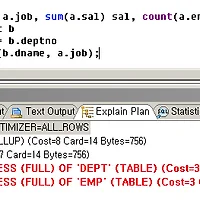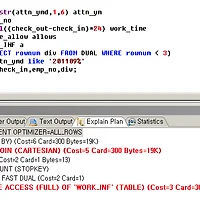사용자가 실행한 SQL 문의 실행계획과 실행시 읽기, 쓰기 등 작업 부하량 검사
▶ 사전 작업
1. timed_statistics = true
SQL> show parameter timed_statistics
NAME TYPE VALUE
------------------------------------ ---------------------- ------------------------------
timed_statistics boolean TRUE
2. sql_trace = true, 세션단위로 작업할수 있기때문에 생략가능
SQL> show parameter sql_trace
NAME TYPE VALUE
------------------------------------ ---------------------- ------------------------------
sql_trace boolean FALSE
3. trace 파일이 생성되는 위치확인
SQL> show parameter user_dump_dest
NAME TYPE VALUE
------------------------------------ ---------------------- ------------------------------
user_dump_dest string /Users/oracle/admin/ORCL/udump
4. trace 파일의 최대 사이즈 확인
SQL> show parameter max_dump
NAME TYPE VALUE
------------------------------------ ---------------------- ------------------------------
max_dump_file_size string UNLIMITED
SQL> show parameter timed_statistics
NAME TYPE VALUE
------------------------------------ ---------------------- ------------------------------
timed_statistics boolean TRUE
2. sql_trace = true, 세션단위로 작업할수 있기때문에 생략가능
SQL> show parameter sql_trace
NAME TYPE VALUE
------------------------------------ ---------------------- ------------------------------
sql_trace boolean FALSE
3. trace 파일이 생성되는 위치확인
SQL> show parameter user_dump_dest
NAME TYPE VALUE
------------------------------------ ---------------------- ------------------------------
user_dump_dest string /Users/oracle/admin/ORCL/udump
4. trace 파일의 최대 사이즈 확인
SQL> show parameter max_dump
NAME TYPE VALUE
------------------------------------ ---------------------- ------------------------------
max_dump_file_size string UNLIMITED
▶ SQL TRACE를 이용하여 분석하기
세션레벨에서 sql*trace 사용하기
SQL> alter session set sql_trace = true;
Session altered.
분석하려는 SQL실행
SQL> select count(*) from big_emp where deptno = 10;
COUNT(*)
----------
5336
분석결과가 저장된 파일 확인
SQL> !ls -lrt /Users/oracle/admin/ORCL/udump
-rw-r----- 1 oracle dba 1317 Dec 20 11:26 orcl_ora_328.trc <== 파일형식 : <SID>_ora_<PID>,trc
분석결과 파일을 텍스트파일로 포맷팅
SQL> !tkprof /Users/oracle/admin/ORCL/udump/orcl_ora_328.trc sqltrace01.txt sys=no
TKPROF: Release 10.2.0.4.0 - Production on Sun Dec 20 11:30:14 2009
Copyright (c) 1982, 2007, Oracle. All rights reserved.
텍스트파일로 받아진 파일보기
SQL> !more sqltrace01.txt
TKPROF: Release 10.2.0.4.0 - Production on Sun Dec 20 11:30:14 2009
Copyright (c) 1982, 2007, Oracle. All rights reserved.
Trace file: /Users/oracle/admin/ORCL/udump/orcl_ora_328.trc
Sort options: default
********************************************************************************
count = number of times OCI procedure was executed
cpu = cpu time in seconds executing
elapsed = elapsed time in seconds executing
disk = number of physical reads of buffers from disk
query = number of buffers gotten for consistent read
current = number of buffers gotten in current mode (usually for update)
rows = number of rows processed by the fetch or execute call
********************************************************************************
select count(*) from big_emp where deptno = 10 <== 실행된 SQL
call count cpu elapsed disk query current rows <== query + current = logical read
------- ------ -------- ---------- ---------- ---------- ---------- ----------
Parse 1 0.00 0.00 0 0 0 0
Execute 1 0.00 0.00 0 0 0 0
Fetch 2 0.00 0.00 0 12 0 1
------- ------ -------- ---------- ---------- ---------- ---------- ----------
total 4 0.00 0.00 0 12 0 1
Misses in library cache during parse: 1
Optimizer mode: ALL_ROWS
Parsing user id: 65
********************************************************************************
OVERALL TOTALS FOR ALL NON-RECURSIVE STATEMENTS
call count cpu elapsed disk query current rows
------- ------ -------- ---------- ---------- ---------- ---------- ----------
Parse 1 0.00 0.00 0 0 0 0
Execute 1 0.00 0.00 0 0 0 0
Fetch 2 0.00 0.00 0 12 0 1
------- ------ -------- ---------- ---------- ---------- ---------- ----------
total 4 0.00 0.00 0 12 0 1
Misses in library cache during parse: 1
OVERALL TOTALS FOR ALL RECURSIVE STATEMENTS
call count cpu elapsed disk query current rows
------- ------ -------- ---------- ---------- ---------- ---------- ----------
Parse 0 0.00 0.00 0 0 0 0
Execute 0 0.00 0.00 0 0 0 0
Fetch 0 0.00 0.00 0 0 0 0
------- ------ -------- ---------- ---------- ---------- ---------- ----------
total 0 0.00 0.00 0 0 0 0
Misses in library cache during parse: 0
1 user SQL statements in session.
0 internal SQL statements in session.
1 SQL statements in session.
********************************************************************************
Trace file: /Users/oracle/admin/ORCL/udump/orcl_ora_328.trc
Trace file compatibility: 10.01.00
Sort options: default
1 session in tracefile.
1 user SQL statements in trace file.
0 internal SQL statements in trace file.
1 SQL statements in trace file.
1 unique SQL statements in trace file.
28 lines in trace file.
0 elapsed seconds in trace file.
'04번. IT 힌트얻기 > ▶ DB Tuning' 카테고리의 다른 글
| [Tuning] 인덱스 매칭률 (0) | 2011.10.10 |
|---|---|
| [Tuning] CBO vs RBO (0) | 2011.10.10 |
| [실행계획] Exercise_04 (0) | 2011.10.07 |
| [실행계획] Exercise_03 (0) | 2011.10.06 |
| [실행계획] Exercise_02 (0) | 2011.10.06 |